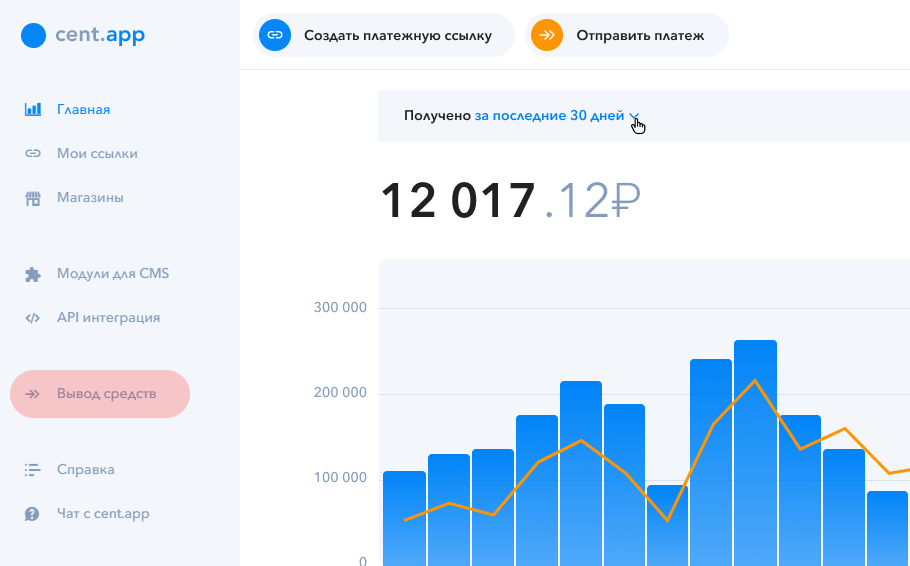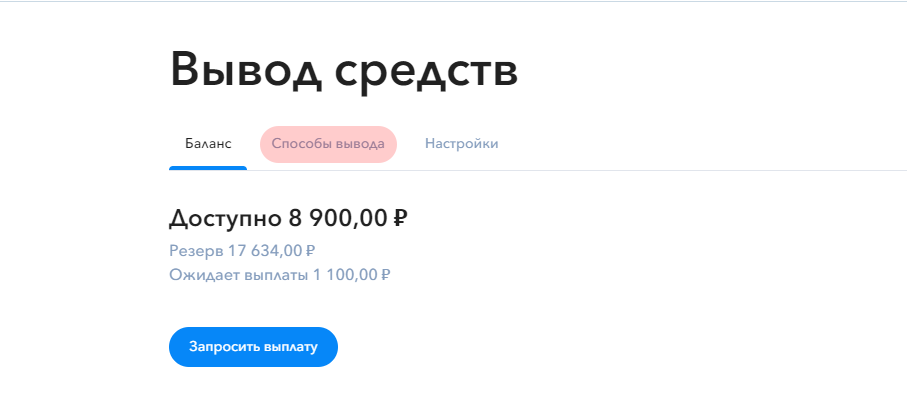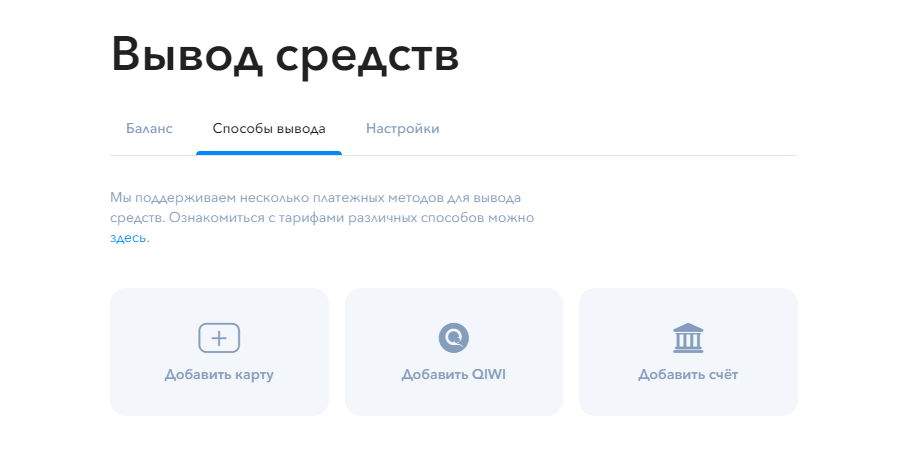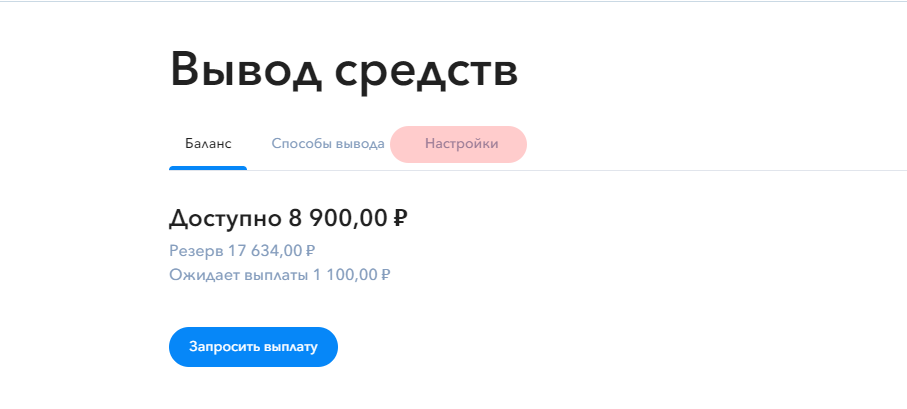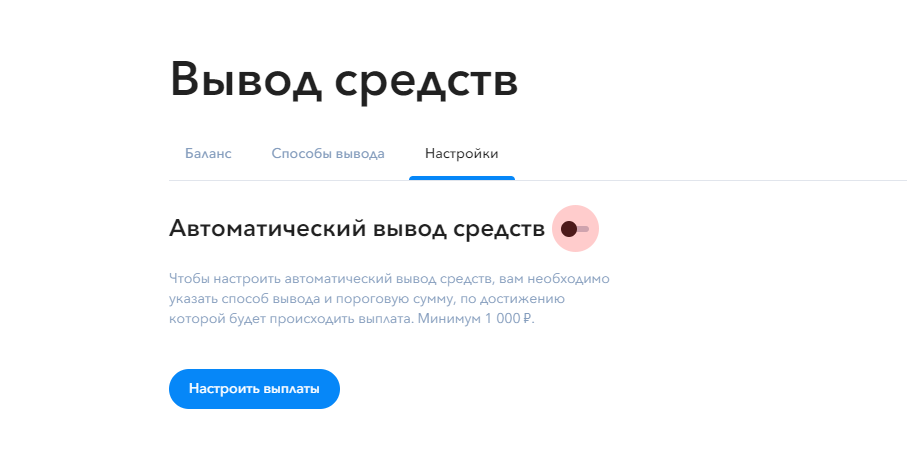Баланс сервиса состоит из двух частей:
- Доступный баланс
- Резерв
Все входящие платежи с карт находятся в резерве ровно 168 часов. Если платеж получен во Вторник в 13:50, то переход из резерва в доступный баланс произойдет на следующий Вторник примерно в 13:51, т.е.168 часов. Платеж полученный в Среду, станет доступен для вывода в следующую Среду и т.д.
В некоторых случаях резерв может быть увеличен до 30 дней.